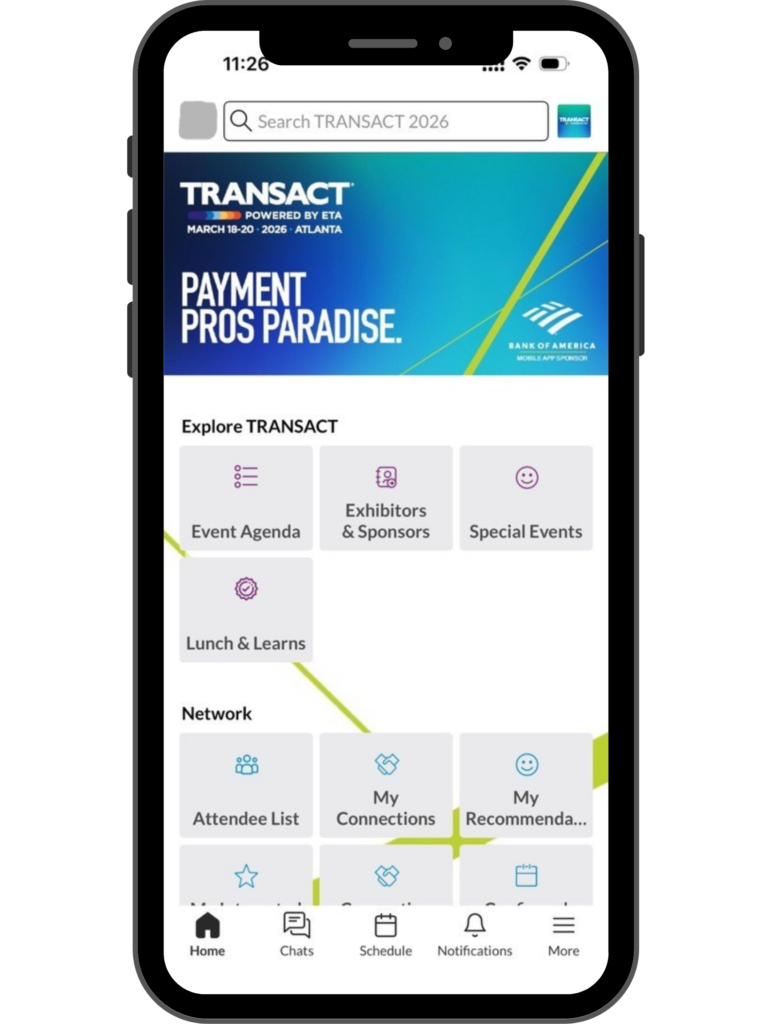
Navigate the show like a pro by downloading the official TRANSACT Mobile App.
You can download it here
First-time users should use their registered email and Registration ID (printed on your badge) as the password. Returning users can log in with their registered email and the password created during initial setup. If you've forgotten your password, click on "Email me a password reset link" to reset it.
For troubleshooting within the app, reach out to Mobile App Support via this form. Additionally, a Mobile App representative will be available on-site at TRANSACT for in-person support.
Regularly check for updates in your device's app store to ensure you have the most recent version of the TRANSACT mobile app, which includes the latest features and security enhancements.
You can manage your availability in the app settings to block out times when you're unavailable for meetings.
Yes! You can message other attendees directly through the app to coordinate meetings and stay connected.
After the event, you can export all your meetings and connections directly from the mobile app or desktop version.